Wild! - Life
Welcome to another of my Illustration Friday blogs! This week the word is Wild! As I continue to illustrate annual report covers, I wondered which company was focused on the wild. Without much thought, the National Geographic came to mind. This company is known for its beautiful images and videos on wildlife. I thought to myself if they had an annual report it should have an awesome cover. Upon continuing my research, I found that they do indeed produce these reports. An example is showed below of the 2011 Report.

So it was now time for me to use my skills to express the word Wild. Here are a few ideas I had demonstrated through simple sketches called thumbnails.

And we have a winner! What can be more wild than the killer whale (top left thumbnail).
Step 1
National Geographic is known for its yellow border. So I decided to start there to give myself a frame and colour scheme to work with.

Step 2
I then added the background element, water that this killer whale would be coming through. This like all my Illustration Friday work is done in Photoshop CS5 using brushes.

Step 3
Blocking the area. In this step, I started to blocked the area for the whale, then added more water to see how the effect of water splashing would work.

Step 4
I continued with blocking with black the shape of the whale. Although the shape seemed simple, it took a lot of care to obtain the shape I desired.

Step 5
Adding Contrast. As you follow my blogpost. you would realize that the steps involved in painting in Photoshop may be the same. For this while it was a simple black and white and a few shades of grey contrasts.

Step 6
The Splash effect. To complete the splash effect. more water was brushed in using a lower opacity. A special brush was chosen for this effect.

The Final - WILD
A making the image a smart layer, a filter was added to the illustration to create a water effect. The yellow border was redone. Text was added for the final touch.
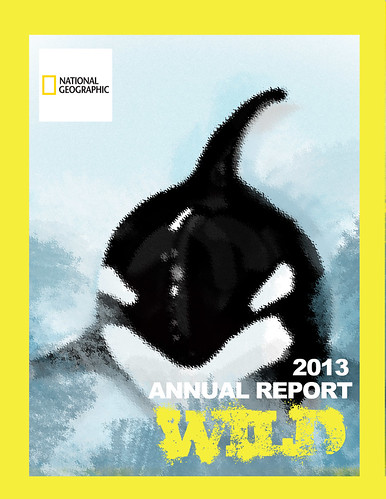
As I completed this illustration I thought, killer whale look a bit cute to be called killer whales. However, these mammals are indeed wild creates of the deep deep blue sea.

So it was now time for me to use my skills to express the word Wild. Here are a few ideas I had demonstrated through simple sketches called thumbnails.

And we have a winner! What can be more wild than the killer whale (top left thumbnail).
Step 1
National Geographic is known for its yellow border. So I decided to start there to give myself a frame and colour scheme to work with.

Step 2
I then added the background element, water that this killer whale would be coming through. This like all my Illustration Friday work is done in Photoshop CS5 using brushes.

Step 3
Blocking the area. In this step, I started to blocked the area for the whale, then added more water to see how the effect of water splashing would work.

Step 4
I continued with blocking with black the shape of the whale. Although the shape seemed simple, it took a lot of care to obtain the shape I desired.

Step 5
Adding Contrast. As you follow my blogpost. you would realize that the steps involved in painting in Photoshop may be the same. For this while it was a simple black and white and a few shades of grey contrasts.

Step 6
The Splash effect. To complete the splash effect. more water was brushed in using a lower opacity. A special brush was chosen for this effect.

The Final - WILD
A making the image a smart layer, a filter was added to the illustration to create a water effect. The yellow border was redone. Text was added for the final touch.
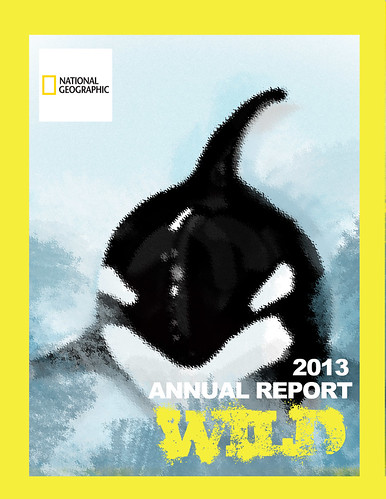
As I completed this illustration I thought, killer whale look a bit cute to be called killer whales. However, these mammals are indeed wild creates of the deep deep blue sea.


0 Comments:
Post a Comment
Subscribe to Post Comments [Atom]
<< Home